Hello dosto
kese hain aap ummeed karta hu aap ache honge aur apki blogging bhi achi hi chal
rahi hogi. Aaj blogging se related ek aur article yaha par me likhne jaa raha
hu. Isme mene apko bataya hai ki “powered by blogger” attribution widget ko
blogger se kese remove karte hain. Jyadatar new blogger free template use karte
hain . kai templates me aksar kar ye problem hoti hai jo apki chidchidahat ka
karan ban sakti hai. Blogger me isey hatane ka “Remove” ka option bhi nahi diya
hota hai jisse samasya aur badh jati hai. Lekin ye article padhne ke baad ap
isey bahot aasani se remove kar payenge kyoki
me apko bahot easy method bata rha hu J chaliye shuruaat karte hain –
##“Powered By Blogger” Ko Kese Hataye
1. Sabse
pehle apne Blogger Account Me
Login kijiye
2. Ab
template me jaye Edit html me par click
karein [Sujhaav : Template Ka Backup Le Lein]
3. Ab “Jump
to widget” par click karein aur “Attribution1” Select
karein [neeche image me dekh sakte hai]
Ab apko
kuch iss tarah ka code dikhayi dega à <b:widget id=’Attribution1′ locked=’true’ title=”
type=’Attribution’>
[Important
Part – Dhyan Se kare]
- Iss code me aapko ‘true’ ko hatakar ‘false ‘ likhna hai. Ab ‘false’ likhne ke baad apka code kuch iss tarah ka dikhai dega –
<b:widget id=’Attribution1′ locked=’false’ title=”
type=’Attribution’>
Ab template
ko save kar dein “save template” ki button par click karke.
Ab blogger
ke dashboard me jayein aur jaha apka attribution widget add hai vaha edit par
click karein aur vaha ab “remove” ka option aane lag jayega. Ab aap asani se
remove par click karke attribution widget ko hata sakte hain.
That’s It ho
gaya tha na aasaan J
Ab Aap apne
blog ko kholkar dekhe apko “Powered By Blogger” Nahi dikhega.
Agar ye apke
liye helpful rha ho toh aap neeche comments me jarur bataye. Ya apko koi
problem aa rhi hai toh mujhe apne blog ke link ke sath comment karein. Me apki
problem solve karne ki koshish karunga J
Ye Bhi padhe :



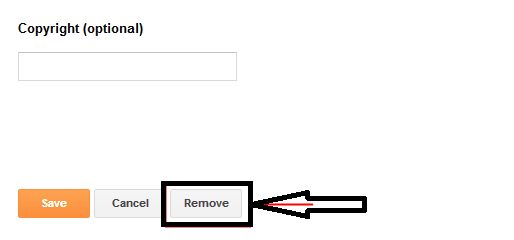
Tambahkan Komentar